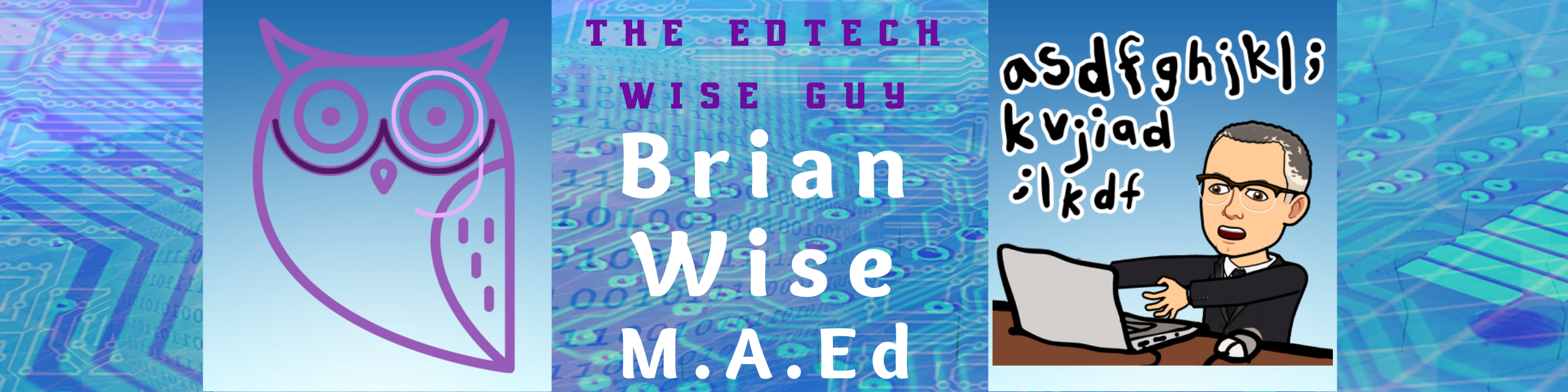Think Before You Click!
If you’re a teacher, you’re probably bombarded with a dizzying array of new tech tools. A colleague down the hall may have shared a link to the latest quiz-game app, or maybe you’ve seen an ad on social media for the latest grammar checker. Perhaps you’ve been lucky enough to attend an EdTech conference and brought home a shopping bag full of swag from vendors and a head full of ideas about how your students might use the latest apps.
If you’re a little overwhelmed by the sheer number of EdTech tools out there, you’re not alone. The EdSurge Product Index currently lists over 2,000 entries, at least 500 of which are primarily marketed to teachers. It can be tempting to click that “Download” button or start uploading your class roster. But before you take the plunge and start using a new tech tool, here are my Top Five Bits of Wisdom:
1. Privacy First
Before you allow your students to log into a new app (…or before you upload any of their personal information), make sure the company has an ironclad student data privacy policy. As educators, we are duty-bound – and legally required – to protect our students. If scrolling through screen after screen of boring privacy policies isn’t your favorite way to spend a Saturday afternoon, don’t sweat!
Fortunately, in the United States, the Student Data Privacy Alliance has created a standard student data privacy contract that reputable tech companies are usually happy to sign. As of 2021, I consider this resource to be the “gold standard” of vetting tech tools for student privacy. This grassroots effort has been around for almost five years now, and literally hundreds of tech companies large and small have become signatories. At this point, if a tech company won’t sign this (or a similar) student data privacy agreement, that’s a huge red flag that they may be planning to sell, rent, or give away your students’ private information.
2. Ask for Permission
Does your school district, county, or state have a list of approved EdTech tools? If so, you may be prohibited from using any tool that isn’t on that list. Depending on where you teach, you may be subject to disciplinary action if you upload student information to an unauthorized platform.
I know teachers often say that it’s better to ask for forgiveness than permission, but if your careless selection of a questionable tech tool leads to a data breach, you might find yourself across the table from a lawyer who isn’t in a very forgiving mood. Contrary to popular belief, schools and students are a significant target for cyber-attacks because schools tend to have detailed and very up-to-date records information about families. Also, school districts are frequently targeted by ransomware artists.
3. Don’t Duplicate
We’ve all downloaded new apps because they had a cool function that no app ever had before… or so we thought. The truth is that EdTech companies are constantly adding new bells and whistles in order to stay competitive. Flipgrid is a great example – ever since the company was acquired by Microsoft, they’ve been adding new features almost nonstop. Before you download or purchase something new, you might want to double-check whether one of your old apps may have added the functionality you’re looking for.
This is an especially important thing to consider if an app is going to cost money. I can’t tell you how many times I’ve seen teachers … or entire school districts… pay good money for a brand-new program, only to discover that those features were just about to be added to a program they already owned. You might save yourself a lot of time–and money–by doing a little research.
4. Be a Smart Shopper
Tech tools can be expensive, and if you work for a public school district like I do, you have a special responsibility to be a good steward of taxpayer money. Tech companies aren’t necessarily evil enterprises, but in a capitalist world, we can expect them to overprice their services whenever they can get away with it. Whether you’re lucky enough to be allocating funds from a budget or dipping into your own pocket, it pays to be a wise consumer!
Before you purchase something for your own classroom, find out if the company will offer a free trial or pilot program. Many vendors will do this, even if they don’t advertise it on their website, as long as you contact them and ask nicely. Also, many companies are happy to give discounts for volume purchases, so if you’re excited about a new premium app, ask the teachers down the hall if they’d like to purchase it too. Sometimes all it takes is two or three additional teachers to negotiate a group discount rate, or better yet, a site-wide license.
5. Use Time Wisely
Finally, before you decide to start using that new tech tool, ask yourself, honestly, how many months or years you think you will be using it. Learning to use a new app can take a lot of your precious time as a teacher. For example, creating a Google Forms quiz for the first time can easily take an hour or two. If you plan on using Google Forms every week for the next ten years, then a few hours is definitely time well-spent. If, on the other hand, you just want to use Kahoot for a special one-time-only final-exam review, then think about whether learning that new tool is really worth your time. Wise teachers know that responding to our students’ needs and planning great lessons will always be our top priorities. Make sure the time and money you spend on tech tools will actually support your students’ learning!